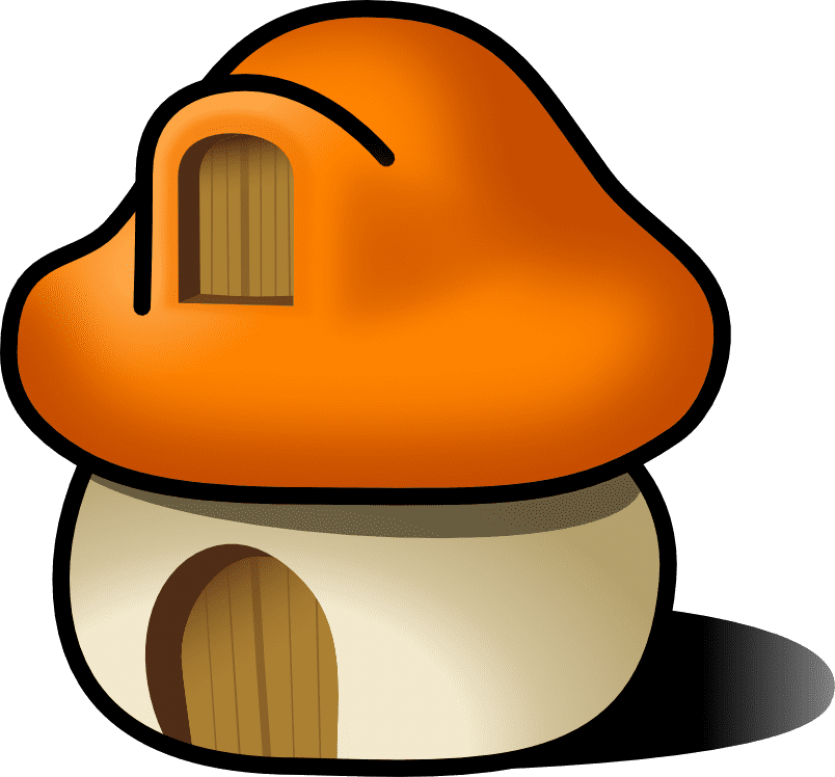| SECTION | PROBLEM | ROOT CAUSE | SOLUTION |
| 1 | Files disappearing, especially YunaMS.exe, OR nothing happens when I open the client, OR game opens briefly then closes | Multiple | Steps:
- Disable your antivirus/defender
- Ensure you have no conflicting programs open (i.e. other games that may have any sort of anti-cheat system)
- Add the entire YMS folder to your exclusions list
- Delete the file called version or version.data in your YMS folder
- Run Patcher.exe to re-obtain all missing files
- Run YunaMS.exe!
OR
- Right-click desktop
- Select Display Settings
- Select Advanced Display Settings
- Change Refresh Rate to any value GREATER than 59 Hz
- Run YunaMS.exe!
OR
- Right-click YunaMS.exe
- Click properties
- Select the Compatibility tab
- Select Change settings for all users
- Select Change high dpi settings
- Check the box labeled Override high DPI scaling
- Ensure the drop-down is set to Application
- Click ok to save all settings then try to run YunaMS.exe again!
OR
- Try setting your monitor resolution to a value that maintains the 16:9 aspect ratio (i.e. 1920x1080)
OR
- If using a NVIDIA GPU: go to the NVIDIA control panel > click"manage settings 3D (on the left side) > "program settings" tab. Put YunaMS.exe there and choose "image scaling" and enable scaling using GPU core
OR
- If using a NVIDIA GPU: NVIDIA broke something with their latest GPU update (560.70). Users have reported success by reverting to the latest working driver here.
OR
- Try enabling variable refresh rate. To get to this setting, search for "Graphics Settings" in the Windows search bar. More information on this can be found here.
OR
- Close all clients
- Go to settings.ini in your YMS folder
- Set the value of singapore_proxy to 1
- Launch YunaMS.exe
OR
- Some users have reported success by connecting to a VPN - you can use any free VPN service such as NordVPN or ProtonVPN. Try connecting to a region in Canada, such as Toronto or Montreal.
OR
- If all else fails, please delete the YMS folder and re-download the full set of game files freshly from our download page
|
| 2 | To run this application, you must install .NET Desktop Runtime static x64 | Lacking system requirement(s) | |
| 3 | MSVCRXXX.DLL not found OR receiving error 0x000007b OR error 0xc000007b OR error with MSVCPXXX.DLL | Lacking system requirement(s) | |
| 4 | Failed to load d3dx9_xx.DLL, or DirectX-related error message, or d3d8.dll not found | Lacking system requirement(s) | |
| 5 | Game crashes with no error, especially when opening your inventory or when entering a map | Mismatched registry settings |
- Right click YunaMS.exe
- Select properties
- Change compatiblity mode to Windows XP
OR
- Type `/resetsettings` in-game (if you are able to at least land in-game)
- Close all clients and re-open
OR
- Close all clients you have open
- Click here to download and run the fix
- Open this file
- Re-open YunaMS
OR
- Try setting read-only on and off by right-clicking your YMS folder > Properties
|
| 6 | Vote did not go through | GTOP server may be lagging, or did not register your vote |
- Ensure you received a "SUCCESS" message when voting; if not, retry the vote
- If you received a "SUCCESS", wait up to 5 minutes for your vote to be received; typically, though, this should be instant
- Ensure your ad blockers are off, and that you aren't using a privacy-heavy browser like Brave
- Try a different browser, device, or account
|
| 7 | Error code -2147467261, or Unspecified Error, or Invalid Pointer | Resolution-related discrepancy |
- First try the RUN FIXES file in your YMS folder (this is already there, or you can extract is from your backups file), OR you can just type /resetsettings in game
- Ensure your monitor refresh rate is at LEAST 60hz
- Update settings.ini to change your resolution to another (preferably option 1)
- If using a NVIDIA GPU: go to the NVIDIA control panel > click"manage settings 3D (on the left side) > "program settings" tab. Put YunaMS.exe there and choose "image scaling" and enable scaling using GPU core
- Ensure your graphics drivers are fully up-to-date
- Try running in compatibility mode for Windows 7 or Windows XP
- Try setting your system locale to English (US) and UNCHECK Unicode. Here is a guide.
|
| 8 | Extreme game or network lag; keep disconnecting or crashing; login button stuck for a minute before proceeding | Network-related discrepancy; particularly experienced by overseas users |
- Check Windows for updates
- Check GPU drivers for updates
- Try setting singapore_proxy to 1 in settings.ini located in your YMS folder, or if its already enabled, set it to 0 to disable it temporarily
- Run the RUN_FIXES file located in your YMS folder
- Run sfc /scannow in Command Prompt (Admin) to verify system integrity
- Try setting fast_boot in settings.ini to 0
- Try setting the process affinity to HIGH via Task Manager
OR
|
| 9 | Patcher update failed, or Access Denied, or Unauthorized Access Exception, or Patcher.exe asks for .NET runtime install | N/A |
- Download and install this
- Please close any MapleStory windows, as well as the patcher, then re-runthe patcher
- Can be an array of issues; please upload the contents of your Logs folder inside your YunaMS folder and create a post in the troubleshooting section with your logs link. Your issue will be addressed ASAP. Please try deleting your files and re-download from our homepage, then run the patcher again; do NOT mix any files as the patcher will handle everything
|
| 10 | Unable to connect to the server | N/A |
- First, confirm the server is online by checking the website
- Ensure you are connected to the internet
- Try using Google's DNS, click here for more info
- If you are already using a DNS, try to use the default DHCP DNS
- Try setting the singapore_proxy to 1 in settings.ini
- If the above still fails to work, try to unplug your router for 2 minutes, then replug and try again
- If all of the above does not work, then try using a free VPN service such as ProtonVPN (or any VPN, preferably to Netherlands or Japan)
|
| 11 | Invalid, corrupted, or outdated files error | Files were either deleted, corrupted during patch, or tampered with after installation |
- In most cases, all you need to do is run Patcher.exe located inside your YunaMS folder - this will analyze all your game files and provide you with only the files you need
- If this does not fix your issue, please re-download from the homepage and run the patcher once more.
|
| 12 | How do I enable client mods? | N/A |
- Most mods can be done using our Widget in-game (check the bottom-right of your screen in game.
- Inside your YunaMS folder, you will see a file named settings or settings.ini - there's a few mods available here, but most will be in the widget. If you want to change something here, open this file and make the changes you'd like as instructed. When you're done, save the file, and restart your client.
|
| 13 | Entire screen is flickering, and seeing double | Graphical issue, separate from GFX, which has an unknown cause currently |
- Close your game and run the patcher
|
| 14 | Skills not working
or pet auto pot not working, or pet isn't looting, or unable to see mob names or health bars | N/A | Players were able to resolve this issue by following these steps IN ORDER:
- Type `/resetsettings` in-game
- Close your game
- Update your Windows (check for Windows updates)
- Restart your computer
- Run patcher and launch game
OR
|
| 15 | Crashing frequently, or crashing in bosses, or boss NPC crashes, or crashing after exiting Cash Shop, or random crashes, or Error code -2147221000 (DLL for class not found) or ERROR 38 | N/A |
- Ensure you have run the patcher
- Try setting compatiblility mode to Windows XP Service Pack 3 (Right-click YunaMS.exe > Properties)
- Ensure you run the client as ADMIN (Right-click > Run as administrator)
- Ensure your antivirus or Windows Defender is excluding the entire YMS folder
- Download and install .NET Framework 3.5
- Ensure your desktop background is NOT on slideshow mode, or rotating, or any sort of desktop background that changes after a few minutes
- Close Chrome and any additional web browsers
- Close any background processes that may be interrupting the YMS process
- Follow this tutorial to set your system's locale to English US, then restart your computer. Make sure you UNCHECK "use unicode"
- If you are still receiving this error, ensure that the entire name of your directory contains only ENGLISH characters (i.e. c:/user/yuna and not c:/users/yunã or anything that is not english characters)
|
| 16 | Maker Skill does not finish executing - button appears clicked, or maker does not do anything | N/A |
- Try crafting something random first, then try again. If it does not work after doing this, see steps below
Players were able to resolve this issue by following these steps IN ORDER:
- Type `/resetsettings` in-game
- Close your game
- Update your Windows (check for Windows updates)
- Restart your computer
- Open your game and try again
OR
|
| 17 | Strange symbols or characters appear in-game; then shortly crashing with 0x008 error, or error -2147221000 | Invalid directory, or system locale |
- Follow this tutorial to set your system's locale to English US, then restart your computer. Make sure you UNCHECK "use unicode"
- Ensure that the directory your YMS folder exists in does NOT have any special characters such as -,.*~, etc. Must contain only English letters and normal slashes/
- Ensure your desktop background is NOT on slideshow mode (change it to be a static, non-changing, image or solid color instead
|
| 18 | "Bad Image" error or error status 0xc000012f | Process was interrupted while patching or launching | |
| 19 | Receiving the "Game Update available" message even after running the patcher, or the patcher is taking very long despite a good connection | Local version mismatch |
- Delete the file named version (or version.data), then run the patcher again
- NOTE: do not do this every time. Only delete the file if you are unable to patch
|
| 20 | Screen shaking wildly, can't see anything straight | N/A |
- Close your game, and run the patcher
|
| 21 | Unable to connect to login server / server check notice, even when server is online | Network-related issues |
- Please first ensure the server is ONLINE, by going to our main website yuna.ms and checking the status. If it is online, continue reading:
- Try using a free VPN such as ProtonVPN
- Flush your DNS using this guide
- Try using Google's DNS, click here for more info
- If you are already using a DNS, try to use the default DHCP DNS
- Try setting the singapore_proxy to 1 in settings.ini
- If all else fails, try to unplug your router for 2 minutes, then replug and try again
|
| 22 | How can I reset my widget settings? | N/A |
- Type `/resetsettings` in-game
- Close any clients you have open
- Reopen game
- Done!
OR
|
| 23 | Not seeing any skill animations or damage numbers | Registry mismatch with local client |
- Type `/resetsettings` in-game
- Close any clients you have open
- Reopen game
- Done!
OR
|
| 24 | Game randomly crashes with a pop-up that freezes the game. Pop-up states: "Microsoft Visual C++ Runtime Library" but has no text. | Runtime issues |
- Close all clients you have open
- Download and run this
- Download and run this as well
- Right-click your YMS folder > Properties > Ensure the "Read-only" check box is completely BLANK (not checked, no black square)
- Reopen game
|
| 25 | "The application was unable to start correctly" Error 0xc0000142 | N/A |
- Ensure your antivirus has either excluded the entire YMS folder or has been disabled
- Ensure your YunaMS folder lives in a directory/path with no special characters
- Ensure your machine's language is set to English (US)
If the above still fails, continue reading:
- Click start
- Open Command Prompt
- Run this:
Code:
for %i in (%windir%\system32*.dll) do regvr32.exe / s%i
- Run this as well:
Code:
for %i in (%windir%\system32*.ocx) do regsvr32.exe / s%i
|
| 26 | XInput1_4.dll window error when trying to open the patcher or game client | N/A | Go to Windows/System32/ folder, locate the XInput1_3.dll file, copy it to your desktop, rename it as XInput1_4.dll and put it on that windows/System32 folder"
Do the same for the syswow64 folder |
| 27 | Game client closes a few seconds after opening everytime its opened | Anti-Cheat System | Our client-based anti-cheat system runs a check every few seconds to scan for blacklisted programs that are open on your machine.
- Ensure that there isn't a program open that could be considered as a hack; close these programs
- Restart your machine
|
| 28 | Game crashes after entering PIC | Kernel Issue, ACCESS_DENIED | Users have reported that they were able to login after following these steps to disable Memory Integrity |
| 29 | Chair/Mount and other animations are not properly disappearing | Registry configuration mismatch | Simply run the RUN_FIXES file found in your YMS folder! |
| 30 | Game stretching more than usual, or game looks really large and not fitting on desktop | Graphical issue related to system configurations | Right-click YunaMS.exe > properties > change high DPI settings > Disable "override high DPI scaling behavior" |
| 31 | Hyper teleport rock causing crashes | Invalid map, or a strange windows interaction | Right-click YunaMS.exe > properties > change compatibility mode to Windows 7 > run the "RUN FIXES" file in your YMS folder > Try again
If this does not work, please post on the forum or discord with your IGN and which map you are trying to access |
| 32 | Error 0xc0000906 | Antivirus block | Ensure you have excluded the ENTIRE YunaMS folder within your antivirus program. If you have already done that, try removing the exclusions then adding it back.
If you need help with how to do this, please visit our Discord thread here. |
| 33 | DBGHELP.dll is either not designed to run on Windows or it contains an error. | Architecture mismatch | This should only happen to specific users on Virtual Machines. Please reach out to the staff to obtain the correct DLL, including the system architecture that your VM uses. |
| 34 | Window is very small, or resolution changing | N/A | Right click YunaMS.exe>Properties>Compatibility>Change high DPI settings
At the bottom, check the box "Override high DPI scaling behaviour. Scaling performed by:" and select "System". Click OK and restart the client. |
| 35 | FPS Drops | GPU / Configuration Issues |
- Ensure your GPU driver is fully updated
- Ensure your Windows operating system is fully updated
- If using NVIDIA, users have reported success by setting the NVIDIA Control Panel's 3D settings to default
|
| 36 | Game or desktop freezes entirely, or the game takes forever to load | N/A |
- Update Windows/graphic card drivers/restart PC
- Download fresh files
- RUN_FIXES
- Running game as administrator
- System locale is English
- Game directory is something connected to your OS drive directly, ie. C:\YunaMS
- Game directory is not some non-english characters such as C:\YünáMS
- If you're putting the folder on your desktop, ensure your PC's username does not have special non-English characters
|
| 37 | Login button takes FOREVER to do something | Drive issues | Users have reported success by ensuring the following:
- Try setting fast_boot to 0 in your settings.ini file in your YMS folder, then relaunch the game.
- Ensure you are NOT using any cloud drive such as OneDrive (check the path of your YMS folder, it should NOT include OneDrive in it such as C:/OneDrive/Folder`
- Try setting the process affinity to HIGH via Task Manager
- Ensure you are NOT using a hard drive disk, preferably use a Solid State drive. If you do not have a solid state drive, then ensure the game is NOT in an external drive at the least (use your main drive)
|